Express Scribe is a versatile transcription software designed to assist professional transcriptionists and typists in efficiently managing and processing audio recordings. Developed by NCH Software, it offers a range of features aimed at enhancing productivity and accuracy in transcription tasks.

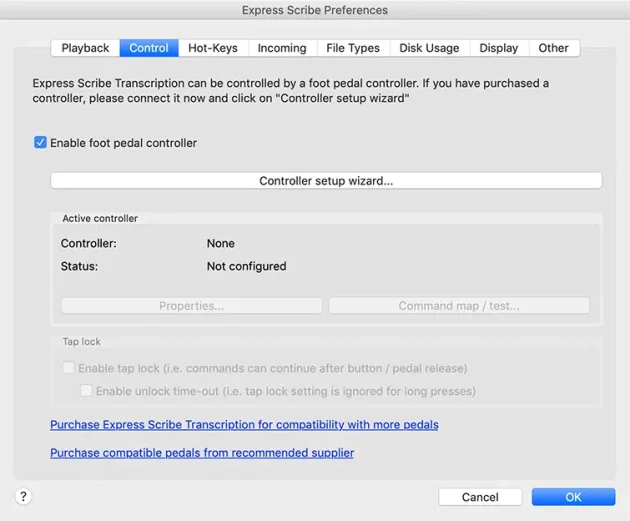
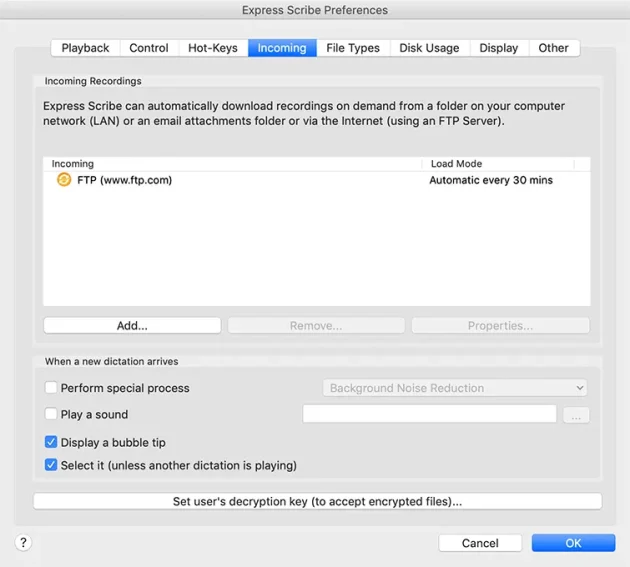
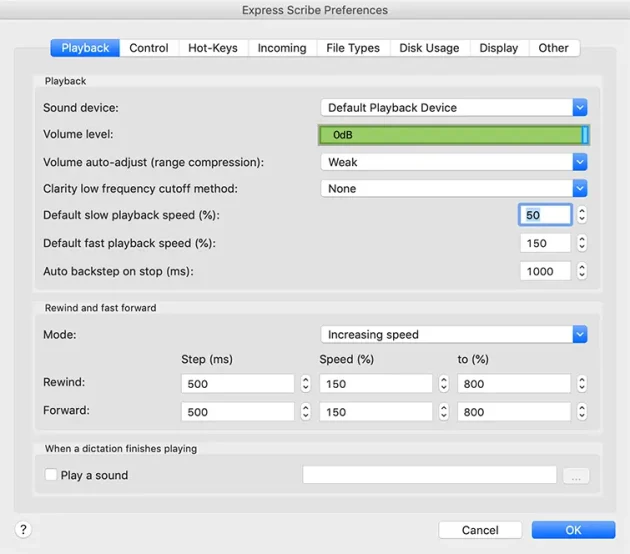
Key Features
- Multi-Format Support: Express Scribe supports a wide variety of audio formats, including MP3, WAV, WMA, and more, making it a flexible tool for handling different types of recordings.
- Playback Controls: The software provides customizable playback options, such as variable speed control, rewind, fast-forward, and automatic backspace, which are essential for accurate transcription.
- Foot Pedal Compatibility: For increased efficiency, Express Scribe is compatible with a wide range of USB foot pedals, allowing transcriptionists to control playback with their feet and keep their hands free for typing. For more details on the best foot pedals to use with Express Scribe, check out our review of the best transcription foot pedals.
- Hot Keys: Users can set up keyboard hot keys to control playback, providing an alternative to the foot pedal and enhancing usability.
- Integration with Word Processors: The software integrates seamlessly with popular word processing programs, allowing transcriptionists to type directly into their preferred document editor.
- Speech Recognition Integration: For those who prefer to use speech recognition technology, Express Scribe supports integration with Dragon NaturallySpeaking, enabling voice-to-text transcription.
User Experience
Express Scribe offers a user-friendly interface that is easy to navigate, even for those new to transcription software. The layout is intuitive, with clear menus and easily accessible controls. Users appreciate the customizable settings, which allow them to tailor the software to their specific needs and preferences.
Performance
The software performs reliably across different operating systems, including Windows and macOS. It handles large audio files efficiently and provides smooth playback without lags or crashes. Users report that the variable speed control is particularly useful for transcribing fast speakers or complex recordings.
Customer Support
NCH Software provides comprehensive support for Express Scribe, including an extensive online knowledge base, FAQs, and user manuals. For more personalized assistance, users can contact the support team via email or phone.
Express Scribe vs. Express Scribe Pro
When considering transcription software, it is essential to understand the differences between Express Scribe and Express Scribe Pro to determine which version best meets your needs.
| Express Scribe Free | Express Scribe Pro | |
| Price | Free | Starts @ $8/mo |
| AltoEdge Foot Pedal | ✓ | ✓ |
| Unrestricted Foot Pedals (see our review of the best foot pedals) | ✓ | |
| DCT (encrypted dictation) | ✓ | ✓ |
| MP3, WAV, WMA, AIFF, MP2, VOX | ✓ | ✓ |
| DSS (Digital Speech Standard) — Windows Only | ✓ | |
| Sony Recorder formats (msv, dvf) | ✓ | |
| Philips, Grundig, Olympus digital recorder formats | ✓ | |
| Video Playback (AVI, MOV, WMV and more) | ✓ | |
| Home Use / Small Business Use Licenses | ✓ | ✓ |
| Corporate / Enterprise / Government License | ✓ | |
| Technical Support Available | ✓ |
Express Scribe (Free Version)
Cost
Free to download and use.
Features
- Basic playback controls (play, pause, rewind, fast-forward).
- Multi-format support for common audio files like MP3, WAV, and WMA.
- Foot pedal compatibility for hands-free control.
- Integration with word processors for seamless transcription.
- Variable speed playback with pitch correction.
Limitations
- Foot pedal compatibility restricted: AltoEdge Foot Pedals only!
- Limited file format support: Only supports MP3, WAV, WMA, AIFF, MP2, VOX file types. No video playback capability.
- No priority technical support.
Express Scribe Pro
Cost
Paid versions available, starting at $8/mo.
Advanced Features
- Advanced Foot Pedal Configurations: Unrestricted. More options for configuring foot pedals to suit individual preferences.
- Additional File Formats: Pro version supports a broader range of file formats, including proprietary formats like DSS and DS2.
- Enhanced Variable Speed Playback: Offers more precise control over playback speeds without distortion, which is useful for transcribing fast or slow speech.
- Video Playback: Supports video file playback, beneficial for transcribing multimedia files.
- Automatic File Loading: Automatically loads recordings from email, FTP, network, or local hard drives, streamlining the workflow.
- Batch File Processing: Ability to manage and transcribe multiple files simultaneously, improving efficiency for high-volume tasks.
- Priority Technical Support: Pro users receive priority support, ensuring quicker resolutions to any issues.
Source: What is supported on the Express Scribe Pro version?
Which Version is Right for You?
Express Scribe is a powerful transcription tool suitable for both novice and experienced transcriptionists. The free version offers robust basic functionalities, making it an excellent choice for those on a budget. However, for professionals seeking advanced features and enhanced support, Express Scribe Pro provides additional capabilities that can significantly improve efficiency and productivity.
Frequently Asked Questions
Express Scribe supports a wide variety of audio file formats to ensure flexibility and compatibility with numerous recording devices and sources. The supported formats include: AAC, AIFC, AIFF, AU, CAF, DCT, DSS, FLAC, OGG, M4A, MP2, MP3, MPC, QCP, WAV and WMA.
Express Scribe supports a wide variety of video file formats to ensure flexibility and compatibility with numerous recording devices and sources. The supported formats include: 3G2, 3GP, ASF, AVI, DivX, DV, FLV, M4V, MKV, MOV, MP4, MPEG and WMV.
The free version only supports the AltoEdge USB Foot Pedal. However, Express Scribe Pro allows for any transcription foot pedal including: Infinity USB Foot Pedal, VPE USB Foot Pedal, Olympus RS27 Foot Pedal, 3 Pedal Waterproof Foot Control, USB Dictation Controller, USB vDictate, USB Philips Speechmike Controllers


